Release Funds
This guide explains how project founders can return invested Bitcoin to investors when a project doesn’t reach its funding target, with no penalties applied.
Fund Release Process
1. Access Project Dashboard
Navigate to the Founder section and open your project dashboard.
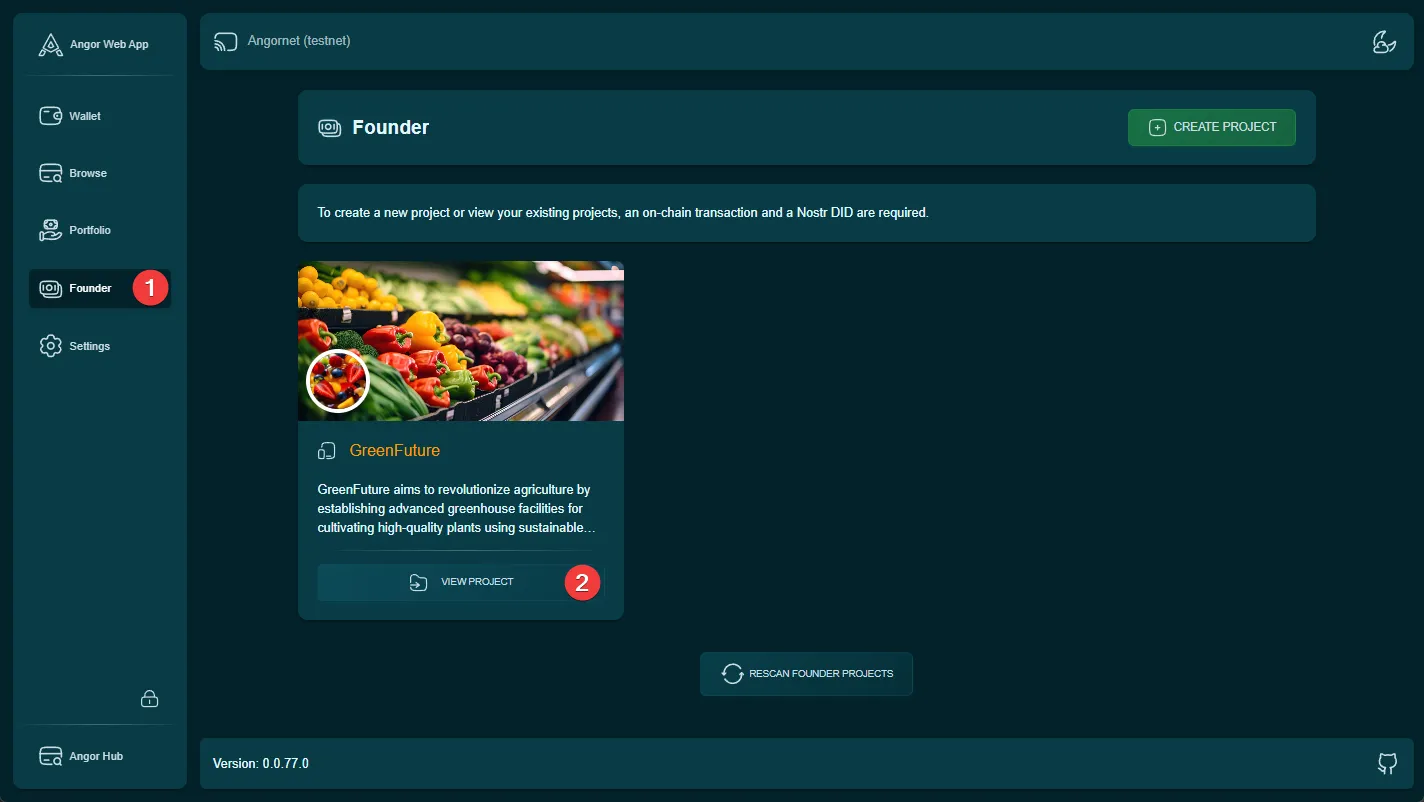
2. Fund Management
- Locate the “Manage Funds” button in your project dashboard
- Click to access the fund management interface
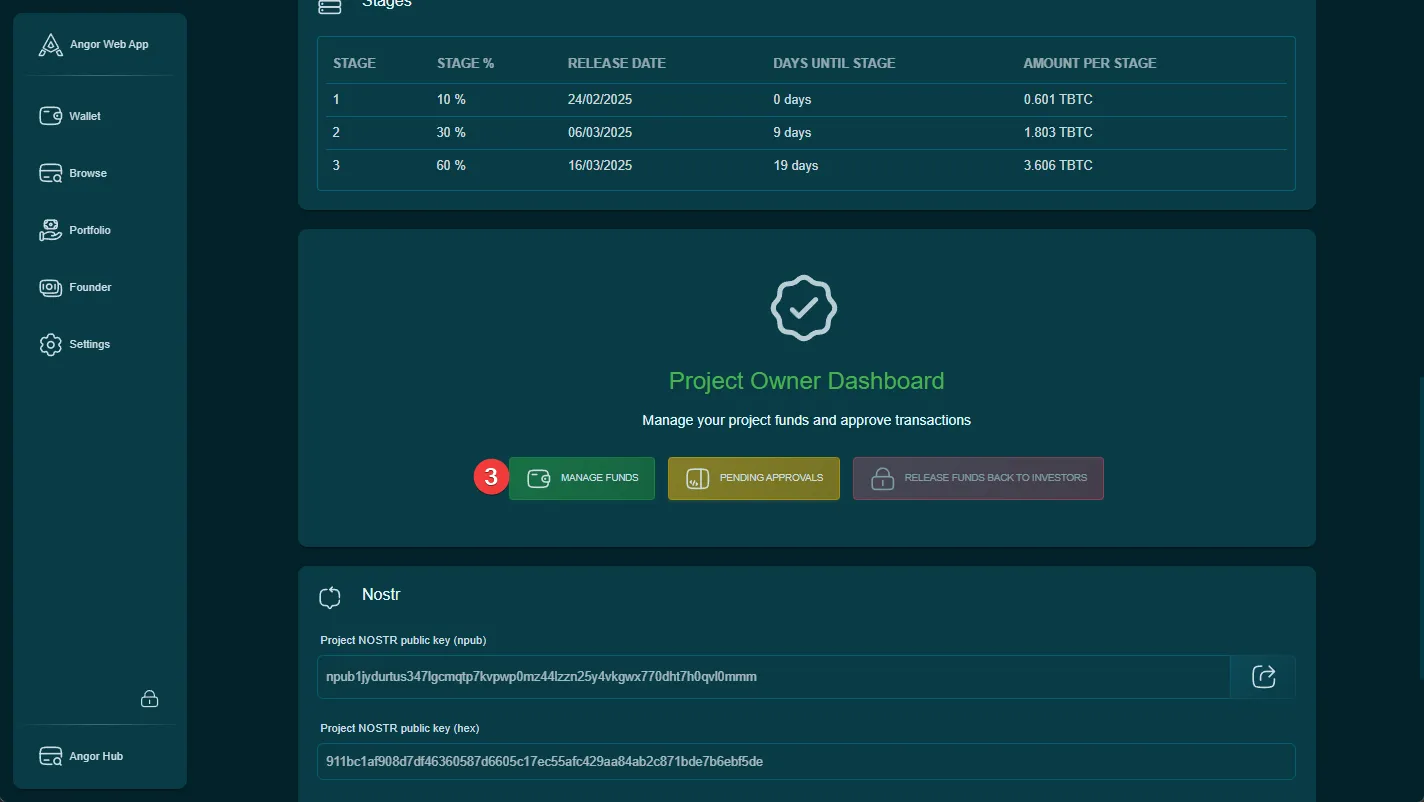
3. Initiate Fund Release
Find and click the “Release Funds to Investors” button to start the return process.
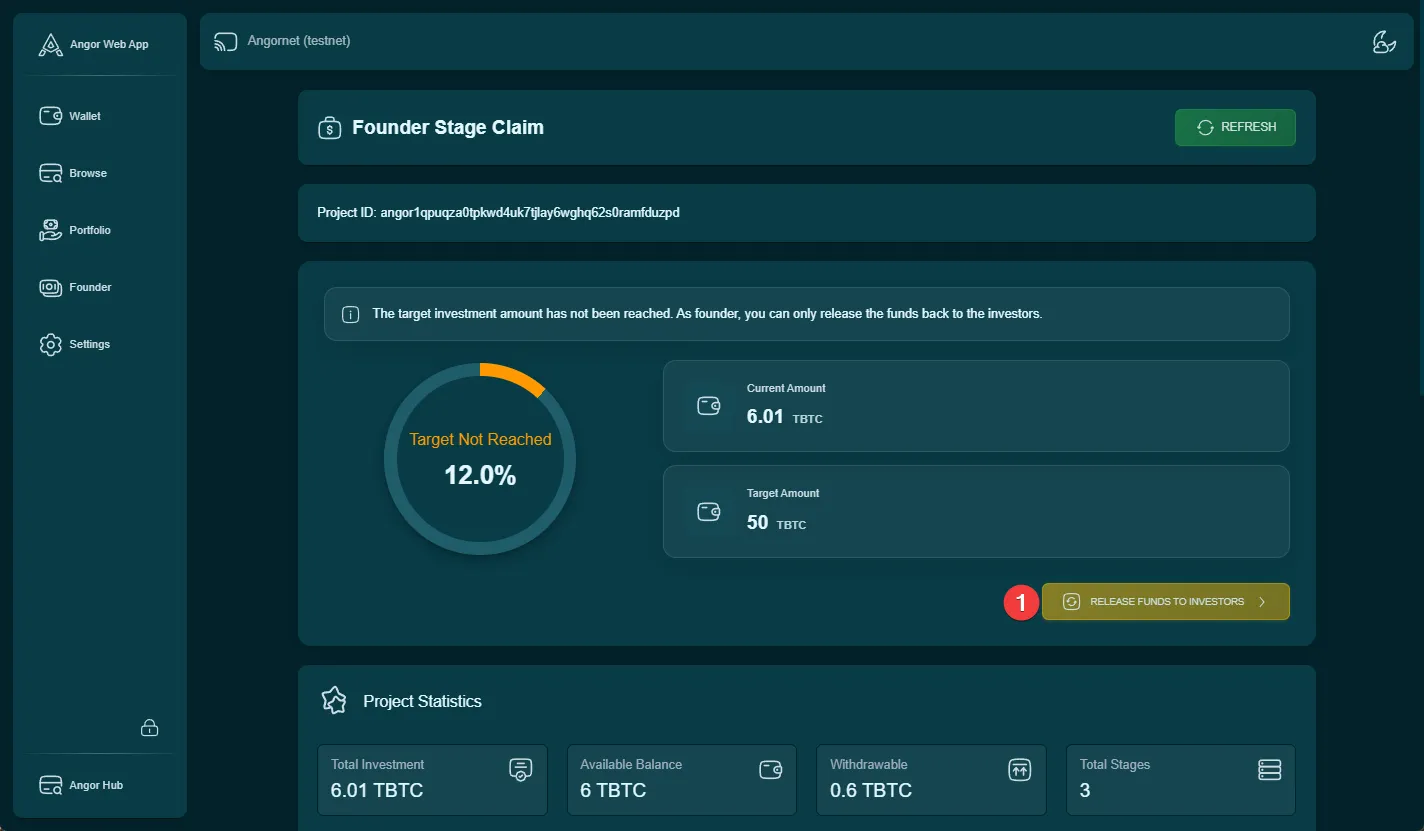
4. Wallet Authentication
Enter your wallet password when prompted to proceed with the fund release process.
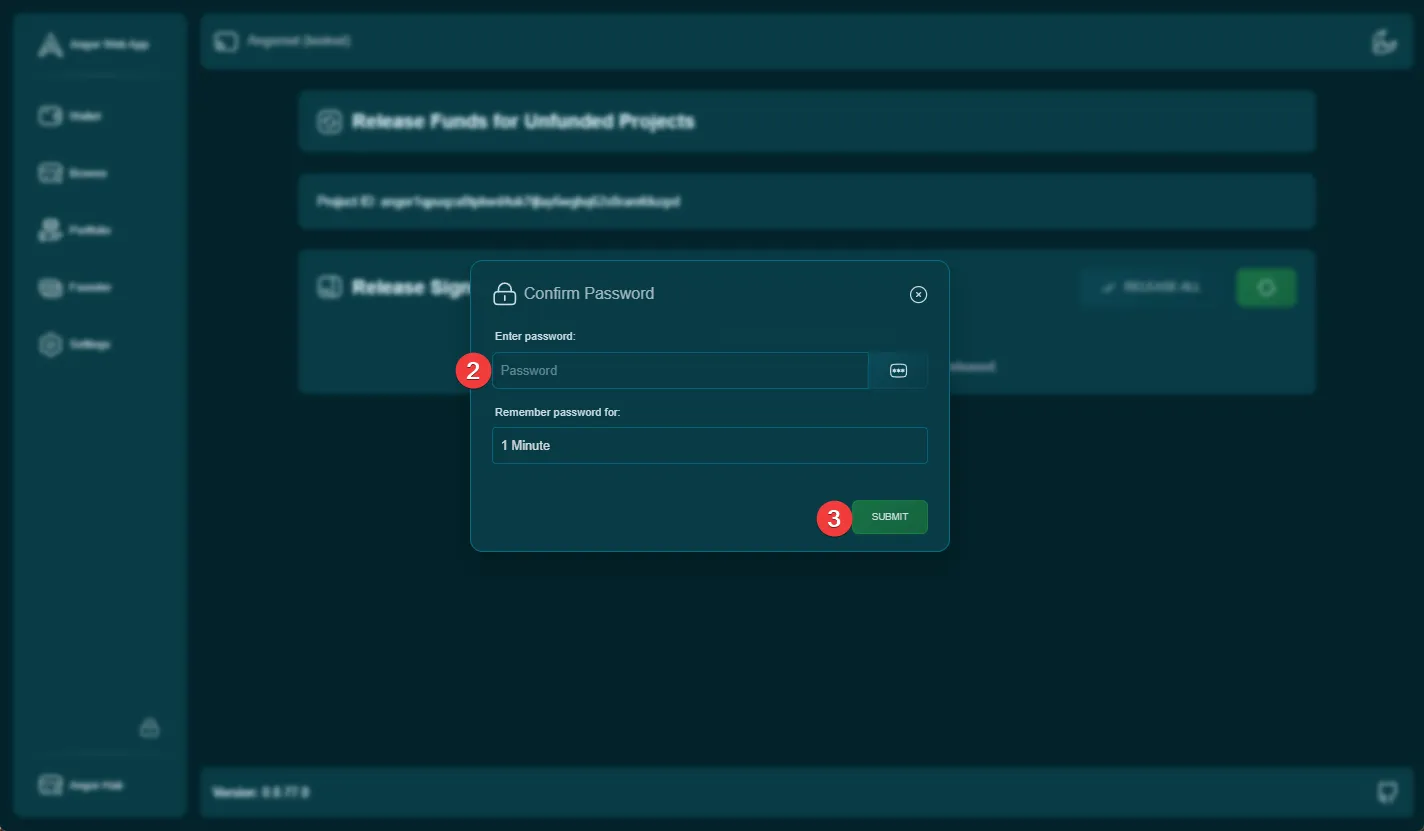
5. Confirm Fund Release
On the “Release Funds” page:
- Review the total amount to be released
- Verify the number of investors
- Click the release button to proceed
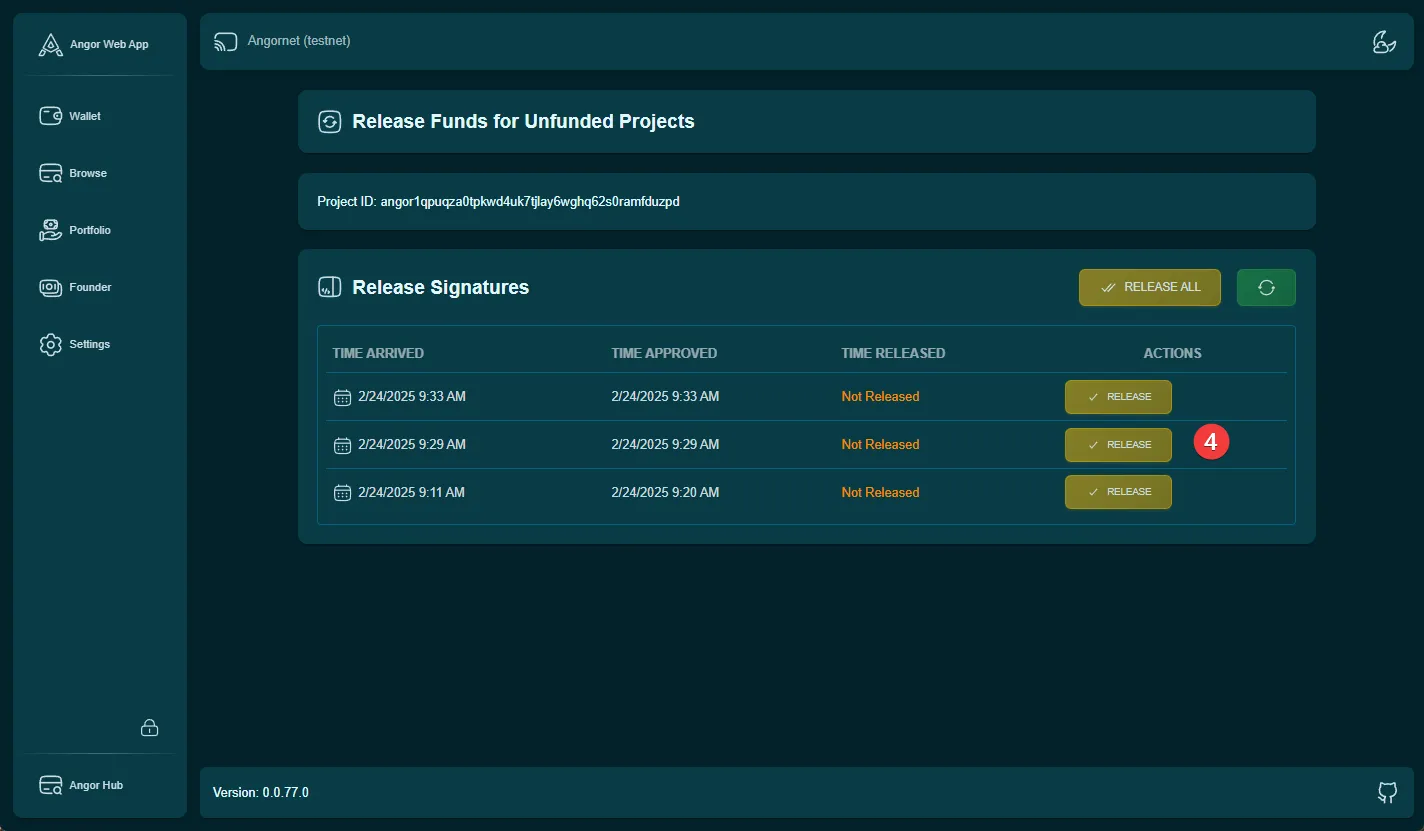
6. Final Authorization
Enter your wallet password again to confirm and execute the fund release.
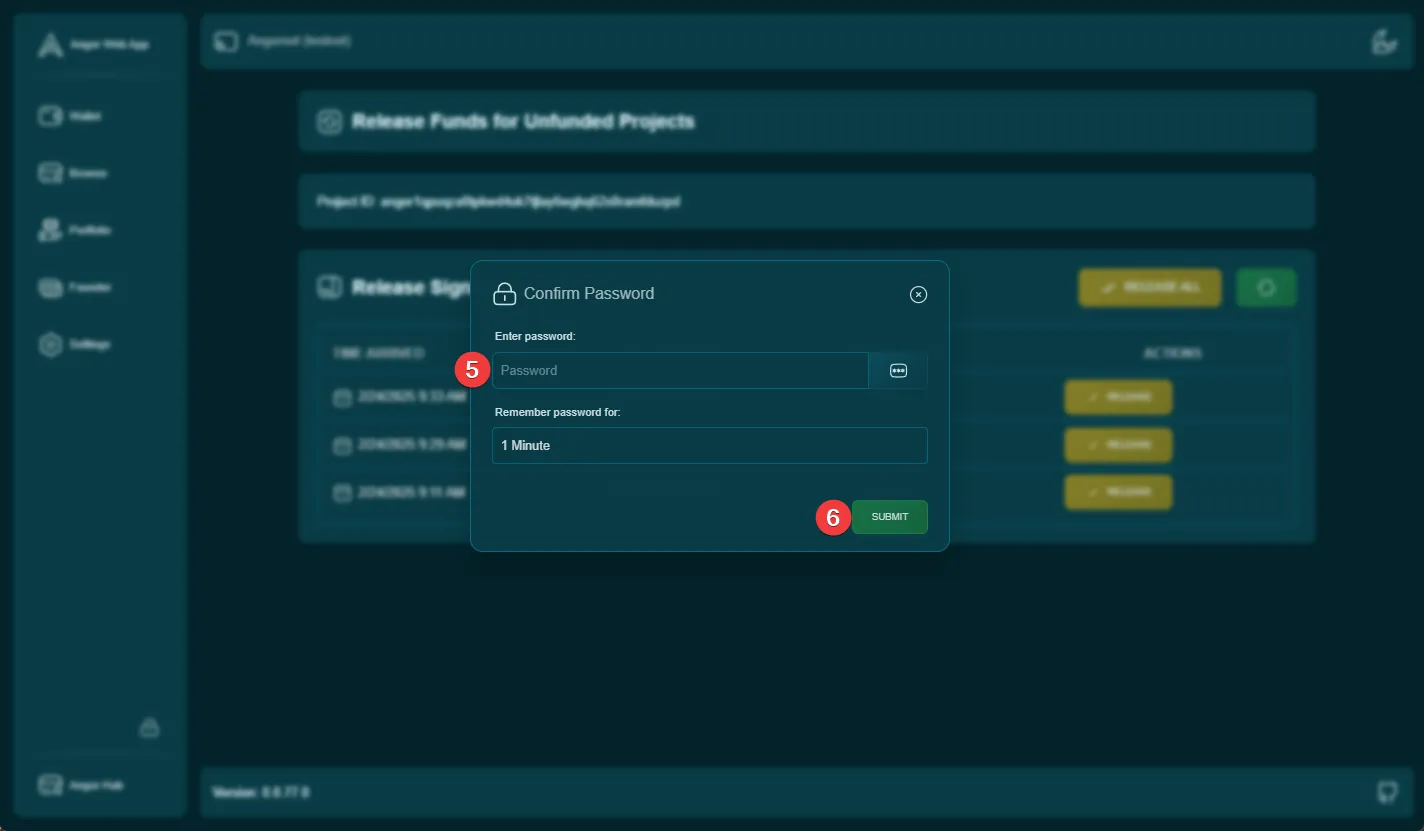
7. Release Verification
After completion, you can view:
- Total amount released
- List of successful transfers
- Transaction details
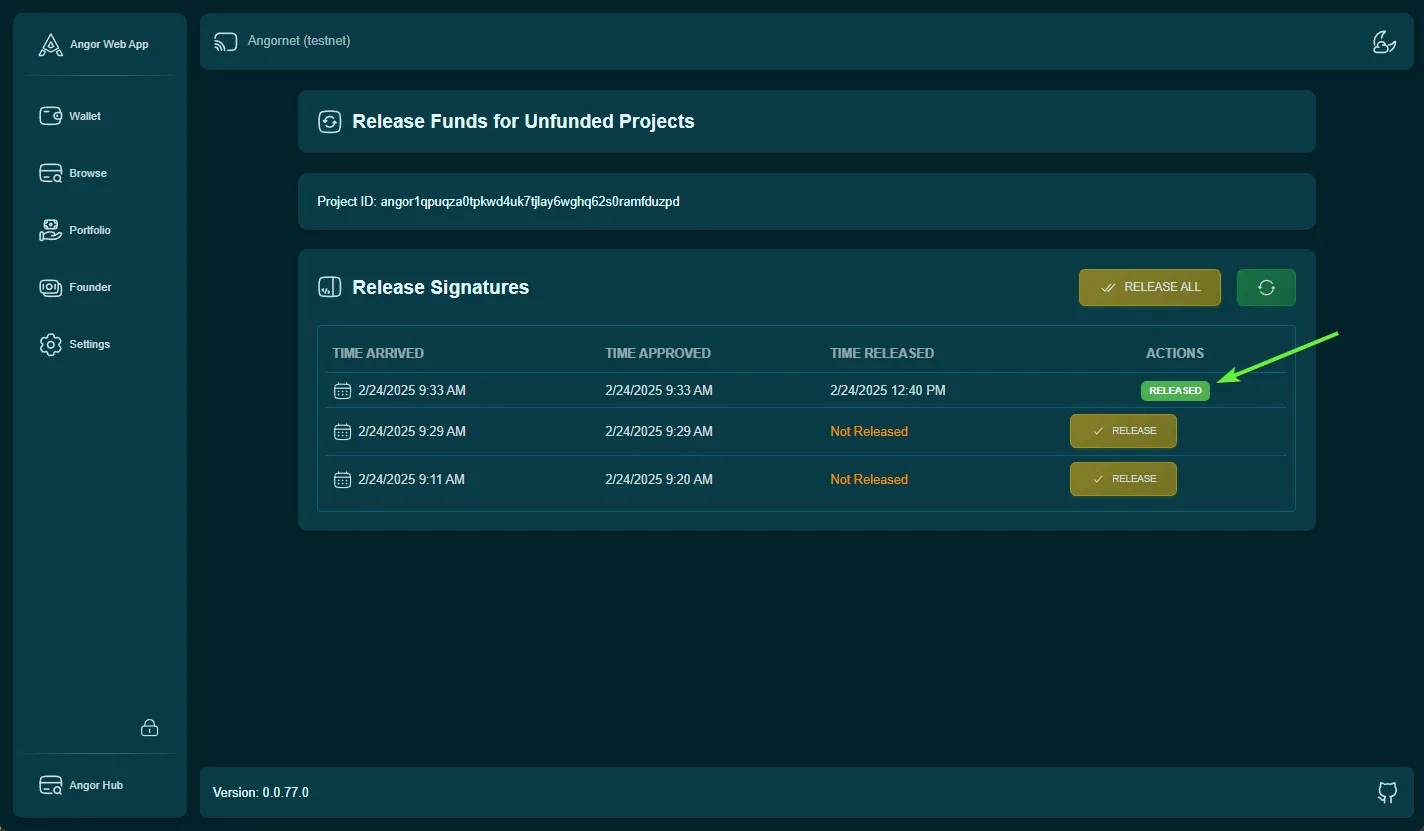
Important Notes
- This process is irreversible
- All investors receive their full investment back
- No penalties are applied to investors
- Funds are returned to the original investing addresses
- The process may take some time depending on the number of investors
Best Practices
- Communicate with investors before initiating the release
- Ensure you have enough time to complete the process
- Keep transaction records for future reference
- Verify all amounts before confirming the release