Approving Investor Signatures
This guide explains how project founders can approve investor signatures to allow them to invest in the project.
Steps to Approve Signatures
1. Access the Approval Section
Navigate to the “Founder” section and click the “Approve Signatures” button.
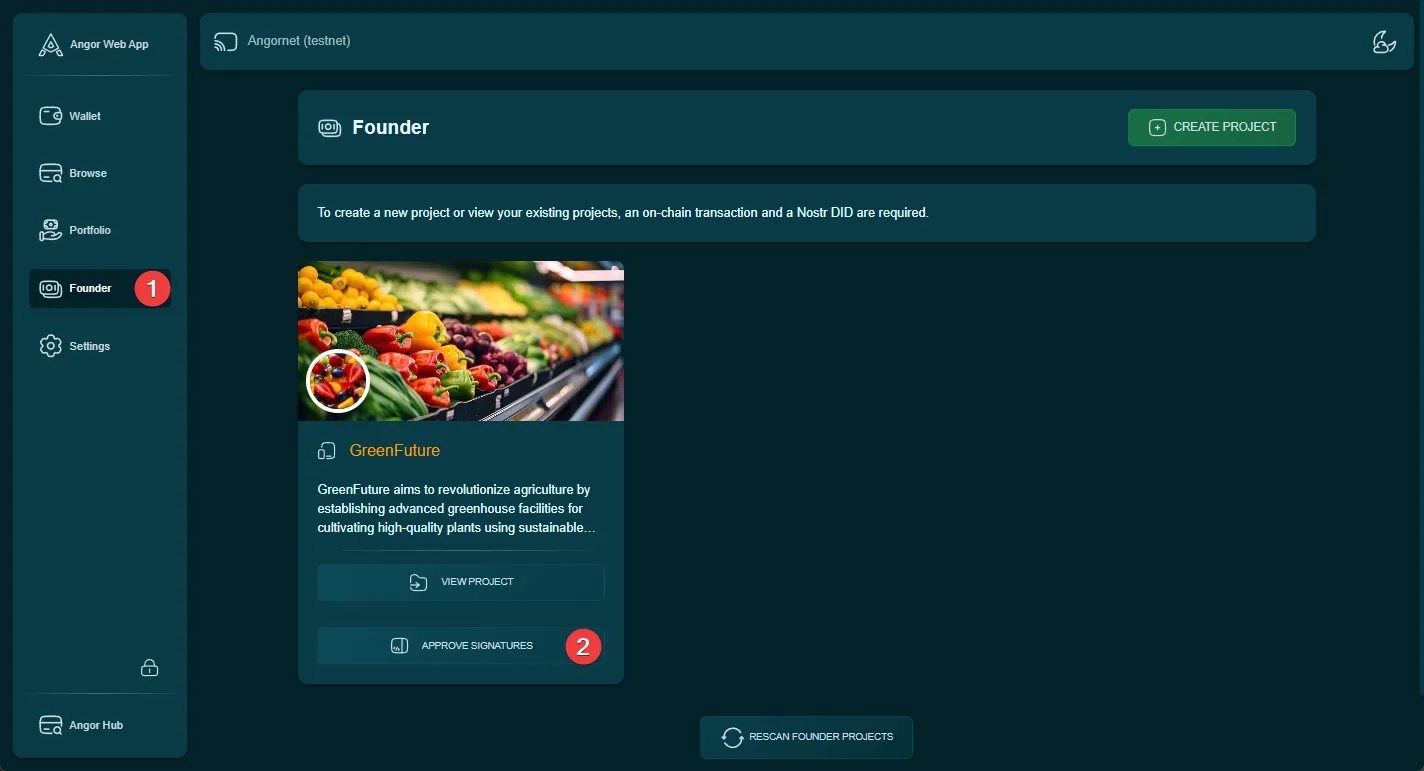
2. Wallet Authentication
Enter your wallet password when prompted to proceed with the approval process.
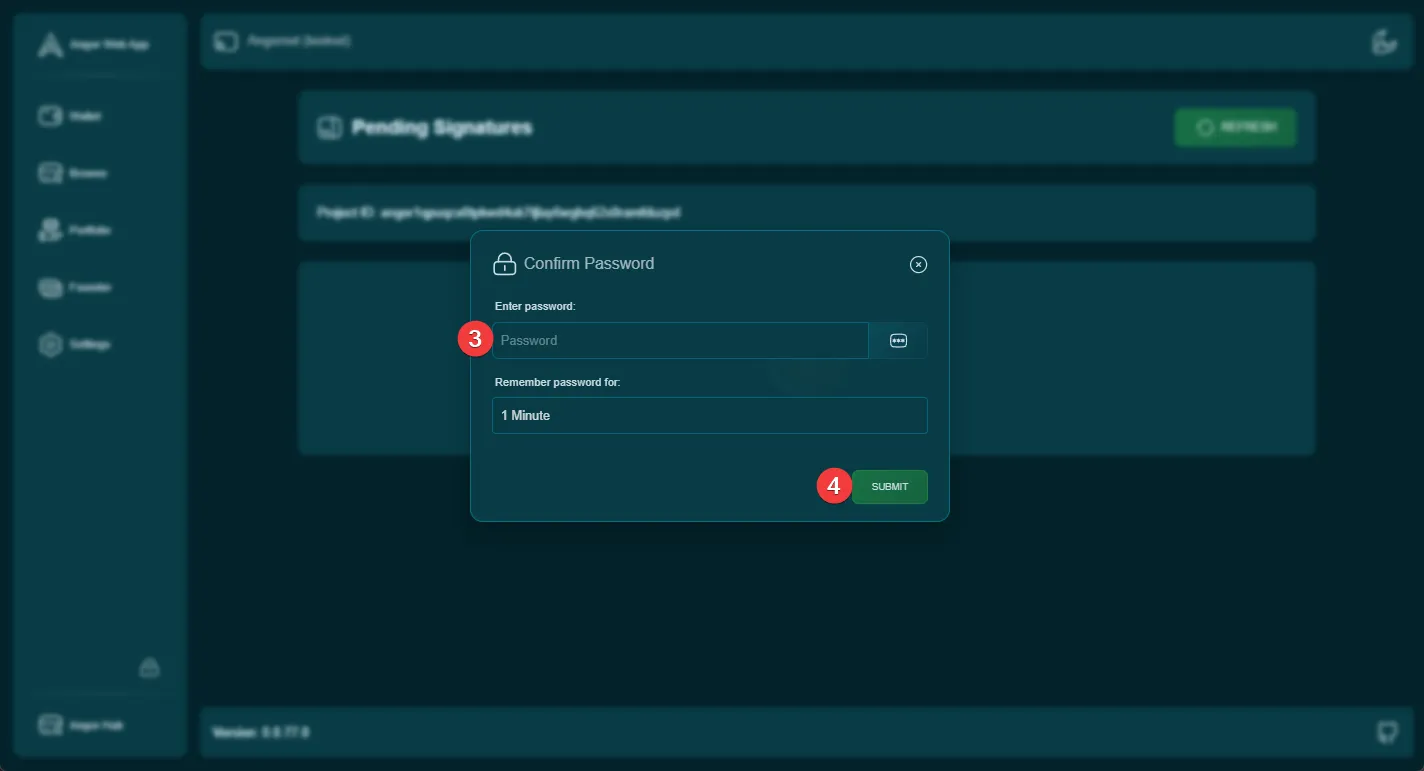
3. Review Pending Signatures
On the “Pending Signatures” page:
- Click the “Refresh” button to load all pending signature requests
- Review the list of pending signatures from investors
- Select the signatures you wish to approve
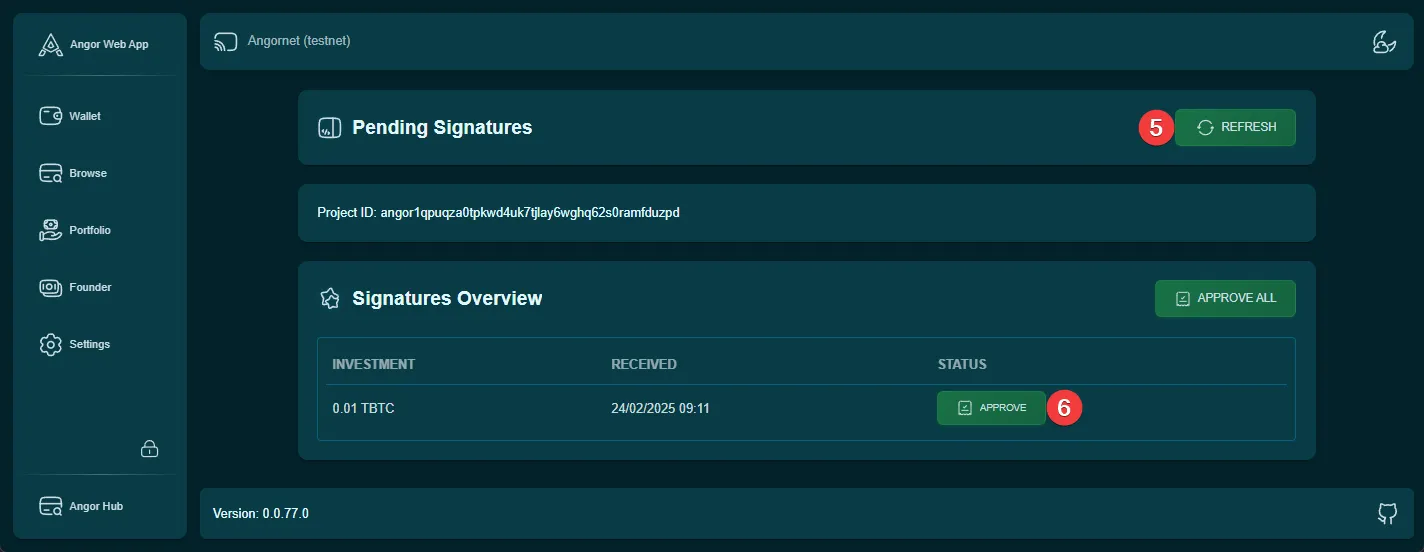
4. Confirm Approval
Enter your wallet password again to confirm and process the signature approvals.
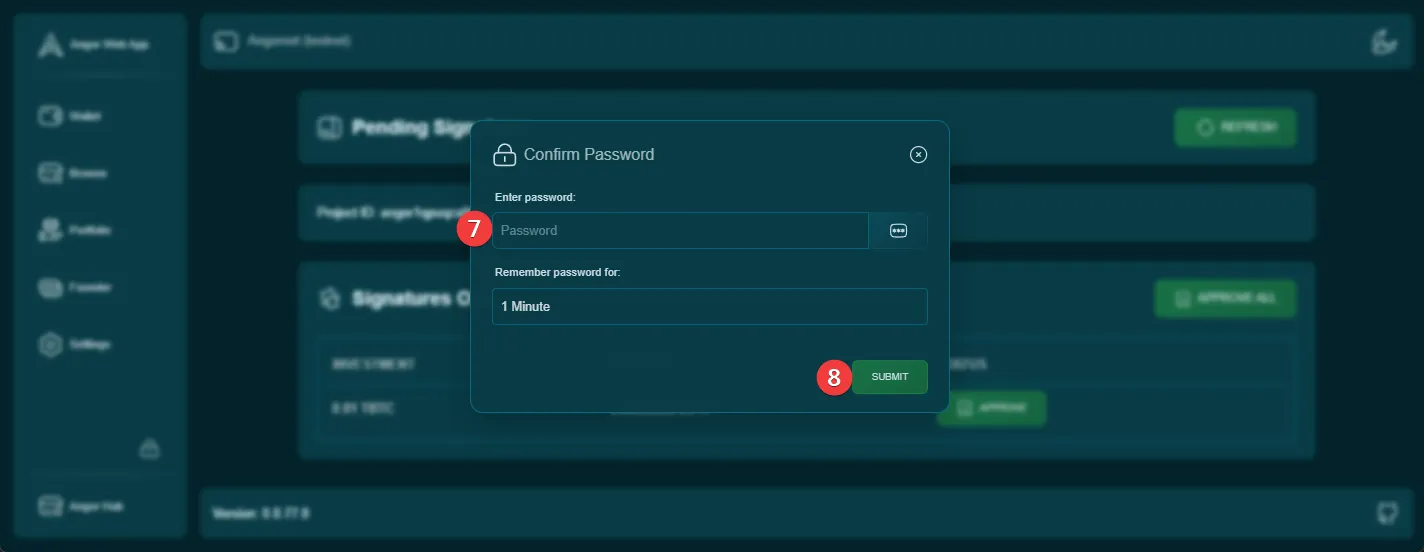
5. Verification
After approval, you can view and verify all approved signatures in the completed signatures list.
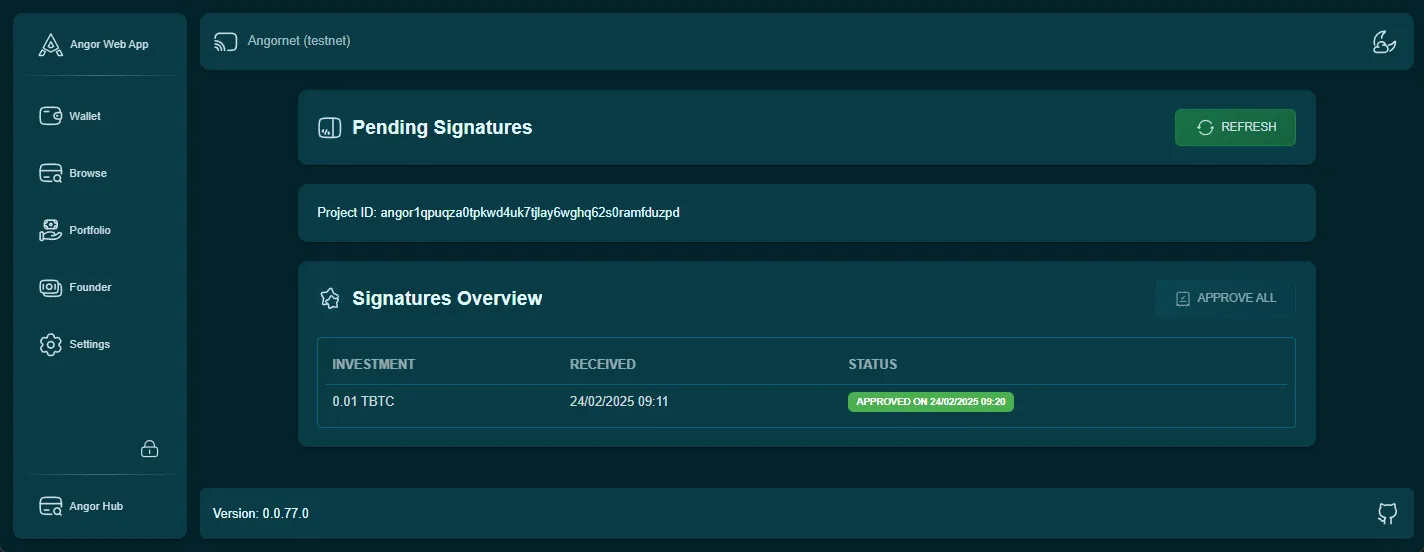
Important Notes
- Always review the signature details carefully before approval
- Approved signatures cannot be revoked
- Investors can only invest after their signatures are approved
- Regular checking of pending signatures is recommended